iOS App Installation Instructions

This article provides detailed instructions for downloading TOPDON iOS apps. It is applicable to all TOPDON iOS apps. At the end of the article, we have compiled download links for all our products.
Note: The following are detailed instructions for downloading the TC002 app as an example.
Step 1:
Open Apple's built-in browser Safari on your iPhone or iPad and go to the link TC002 App. Then, click the "View in App Store" button on the webpage.
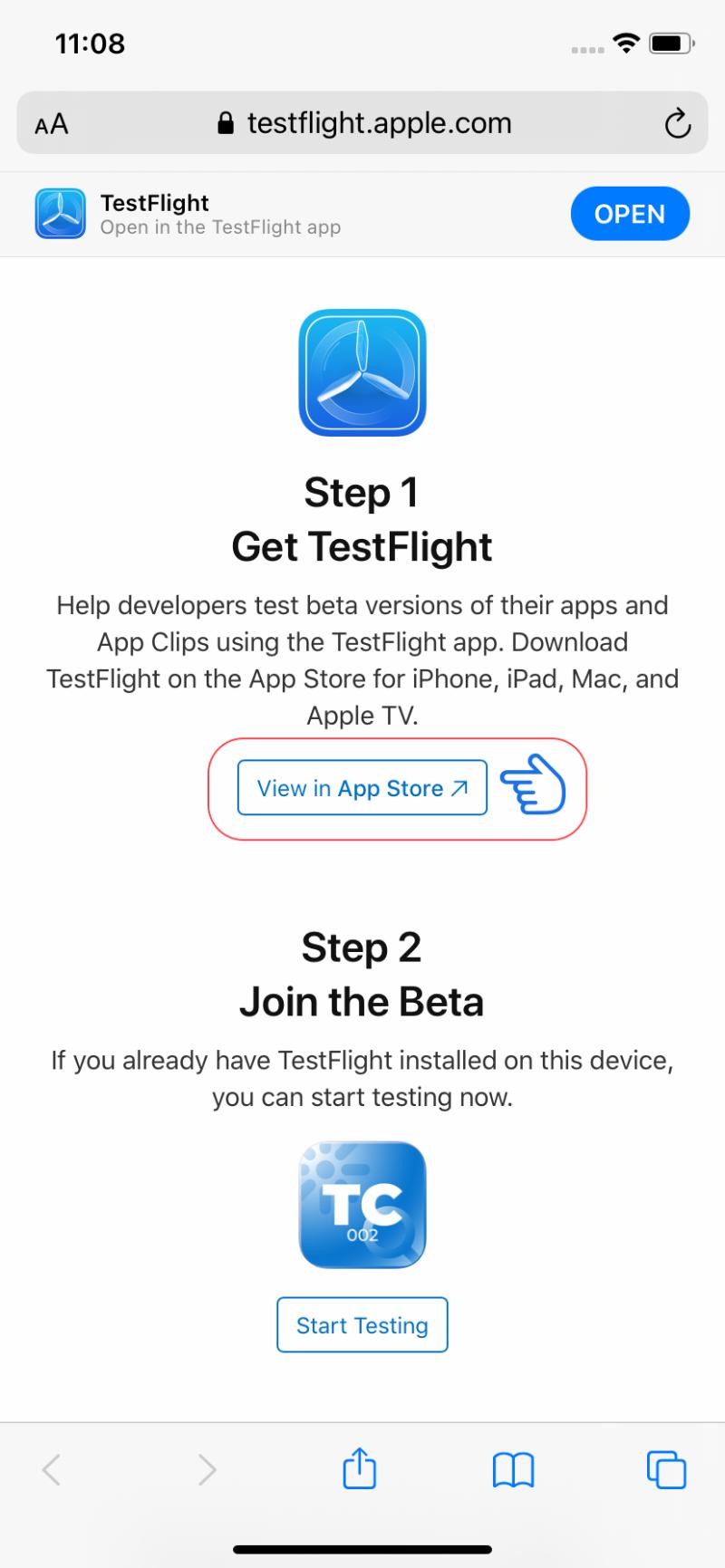
Step 2:
Once you are redirected to the App Store, click the Download button to download the TestFlight app.
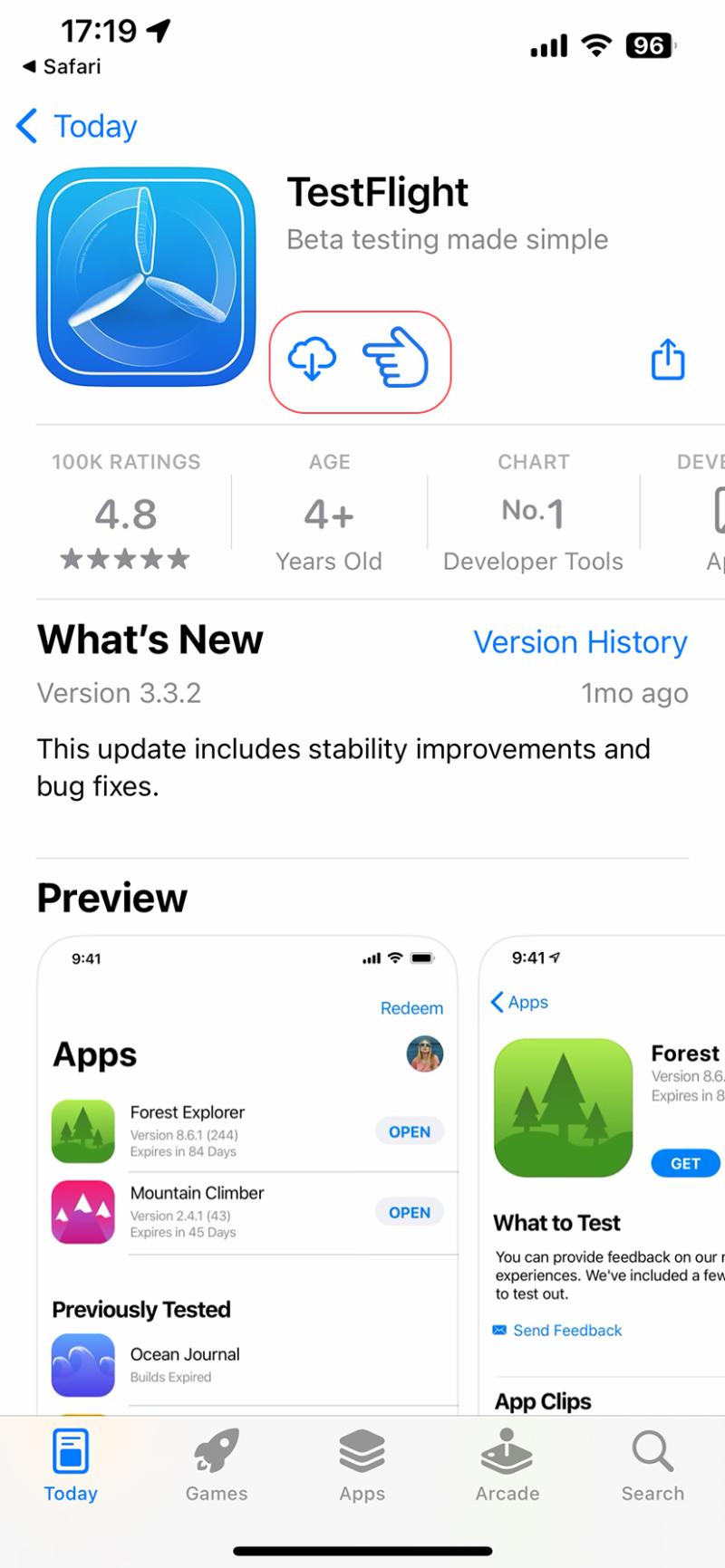
Step 3:
After the TestFlight app is downloaded, return to Safari and click the "Start Testing" button again.
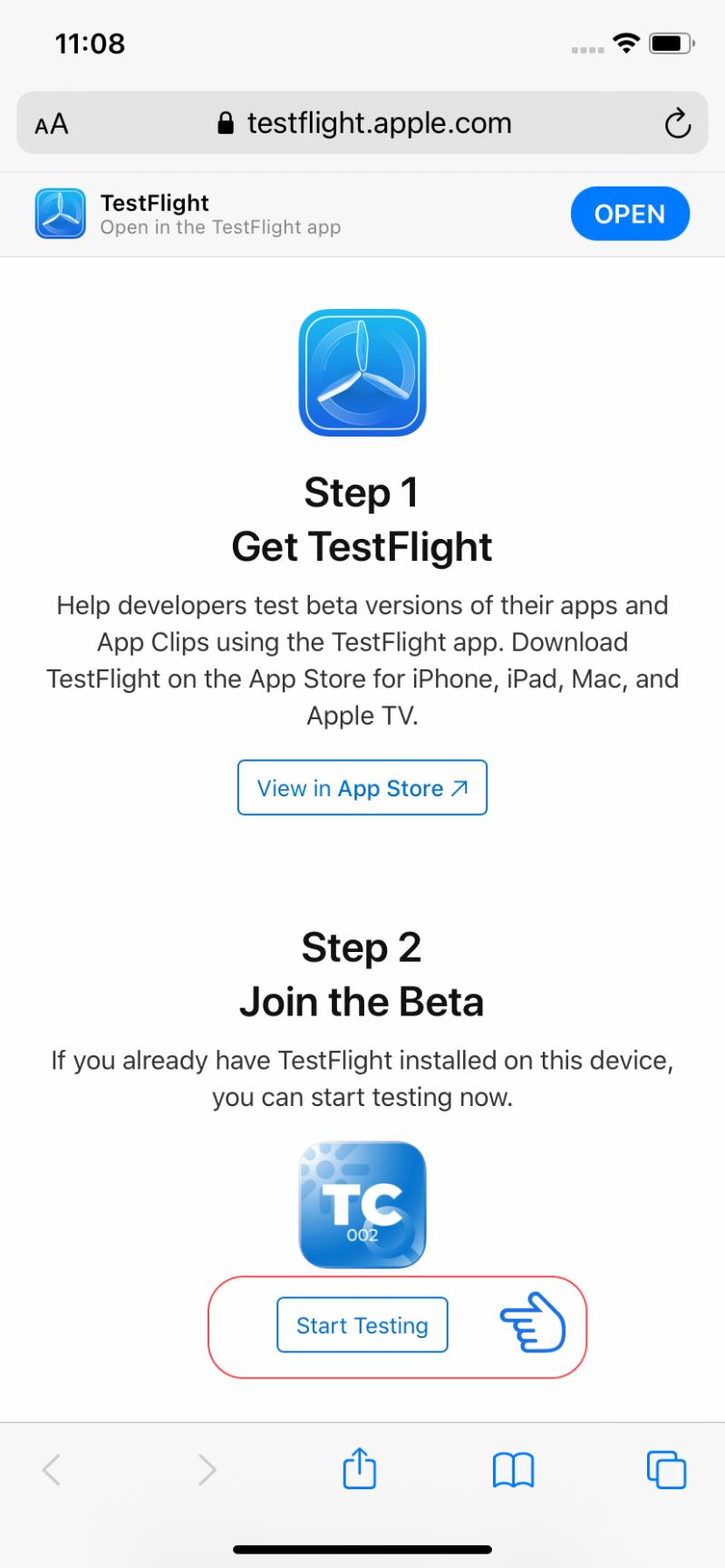
Step 4:
This will take you to the TC002 app installation page within the TestFlight app. Click "INSTALL" to download and start using the app.
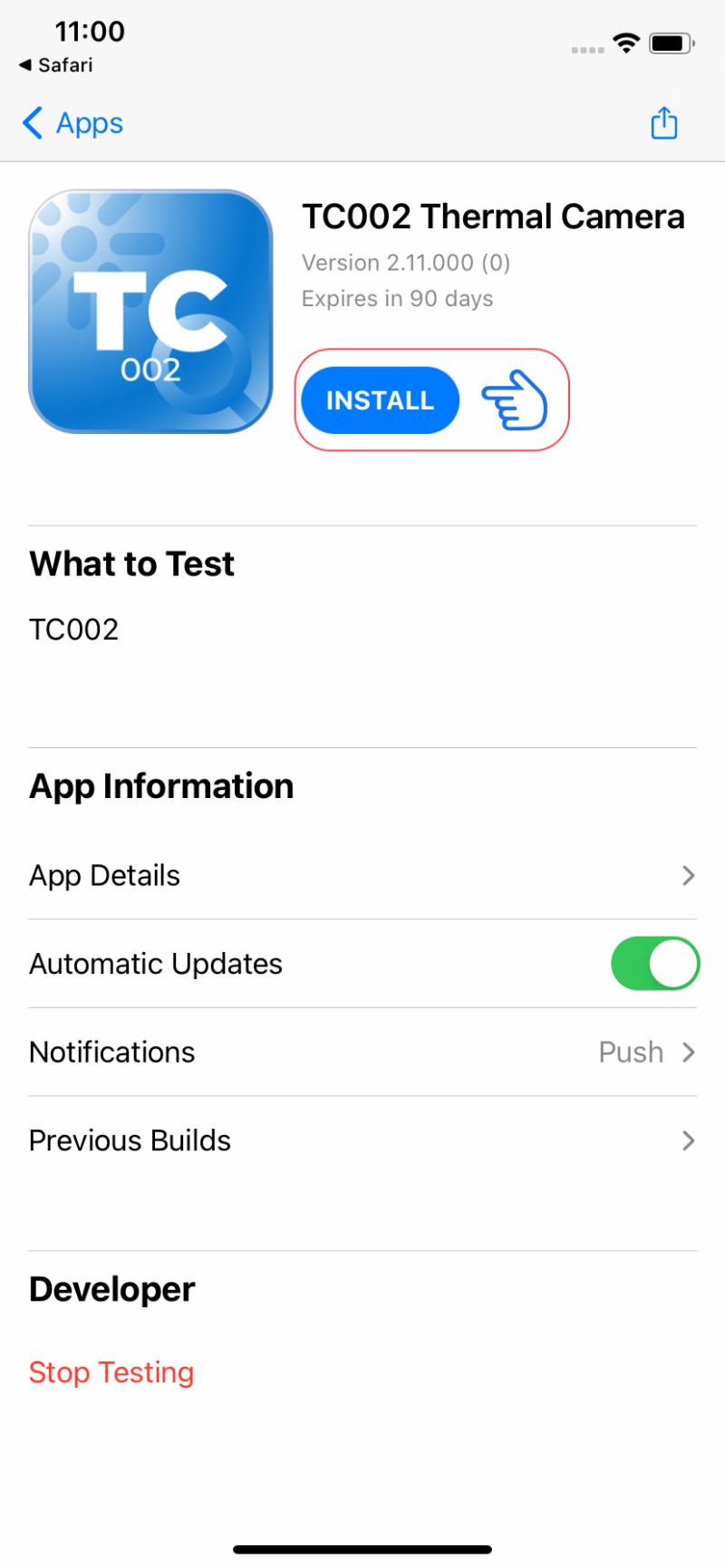
Below is a list of download links for all our iOS apps (this list will be continuously updated):
Thank you for choosing TOPDON!



